To allow access to one’s account, members are sent QR codes or links by the group leaders on this fundraising platform.
Once the link is received, one can follow the steps below to log in and complete their account details:
- Click on the link https://accounts.snap.app/login or scan the QR code received.
- You might be prompted for the join code; if so, you need to key in the last 9 digits of the group fundraiser program link.
- After this is done, you get the sign-in form for your account.
- In case you have not created an account, you can choose to create one.
- To create an account customers are asked to choose a password after entering their email address.
- Once that is done, the account is successfully created.
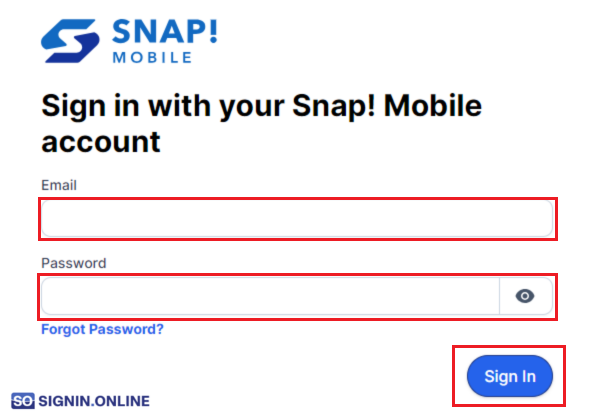
What Can I Do After I Log In My Snap Raise Account?
Once the login is done, you are asked to complete your profile:
- Proceed and join your group fundraiser account.
- When you click continue, you are asked to complete your account details.
- These include adding your full name, photo, and a valid phone number.
- Once this is done, you can confirm and save the details.
How Can I Sign in My Snap Raise Mobile Account?
This platform has a mobile-friendly version as well. Hence, users can log in through their mobile browsers as well:
- Visit the site Snap Mobile.
- Key in your username and password in the login form.
- Click on sign in to allow access to one’s account.
In case one has forgotten their password they can click on “Forgot Password” option. It leads to a reset password page. Here one can key in their email address. Once that is done, one will find a verification link sent to their email address. Upon clicking on this link one will be redirected to reset their password. Use can choose a new password and log into their account.
Visit their Official Home Page and Start Sending Emails
Once you are on the home page you will be prompted to click on the group you are a part of. Click and save the group associated with your profile. Once your profile is complete, you can proceed to use the main feature, which is sending across 20 emails. It is the main feature of this platform, aiding groups to send fundraising emails to potential candidates.

